Customer Service: 610-882-8800
Routing Number: 031318716
Resetting Your Embassy Bank Online Banking Password
Go to Embassy Bank’s Online Banking Sign-On Page, enter your sign-on ID and hit "Enter."
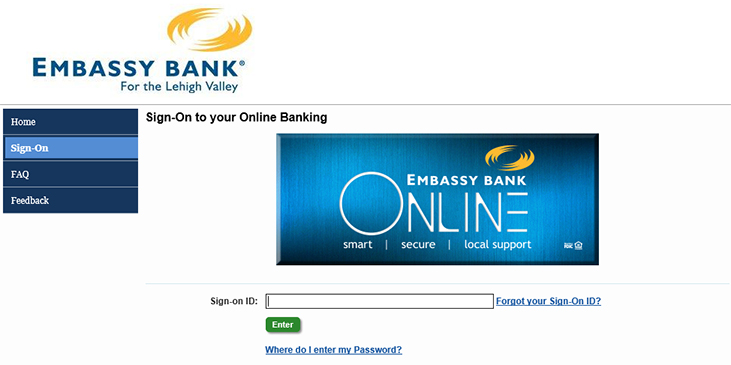
The next screen will ask for your password. Click on "Forgot your Password?"
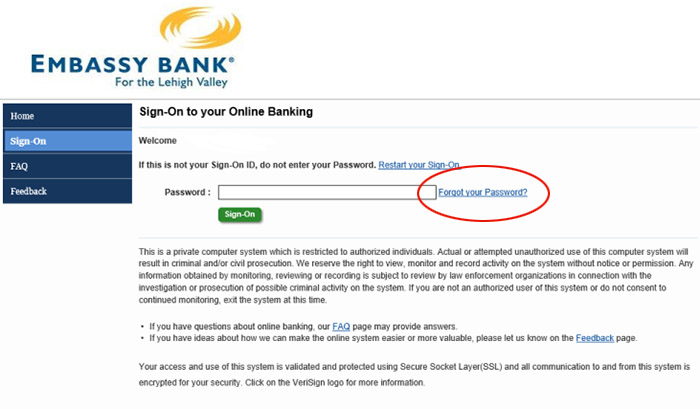
You will be asked to enter your Sign-on ID again, and the email address you have on file with Embassy Bank. This is for security purposes and to verify that the correct owner of the Online Account is the one resetting the password. Enter the information on this screen and hit "Enter."
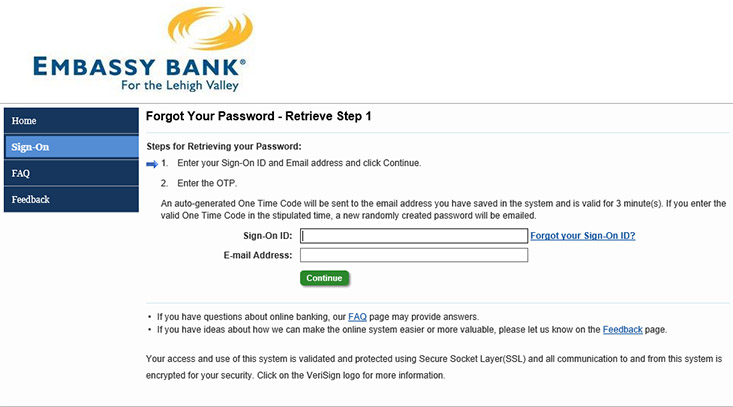
The next screen will ask for your OTP, or One Time Password, that was sent to your email. This OTP will expire 3 minutes after it is received. You can re-generate a password from this screen if the 3 minutes lapse before you can proceed. Enter the OTP and hit "Enter."
Please be sure to check your junk/spam folder if you do not see the OTP in your email.
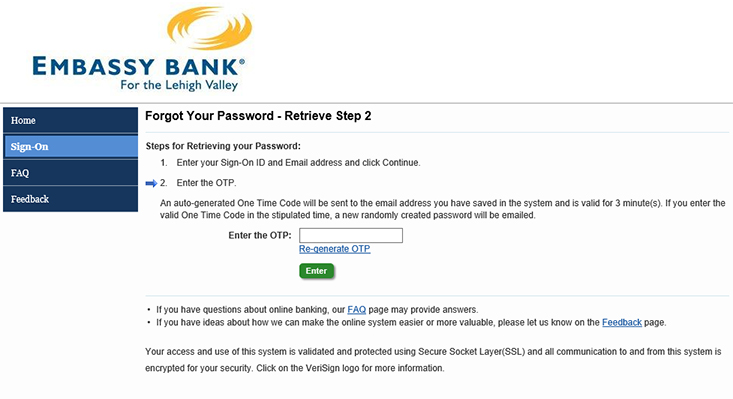
The next screen will confirm that your OTP was validated, and that a second email with a temporary password was sent to you. Click on the "Return to Sign-On Page" Page and enter the temporary password.
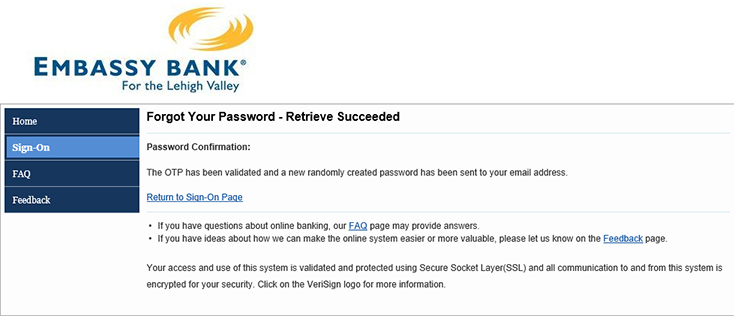
Once you have entered your Sign-on ID and the temporary password, you’ll be asked to create a password of your own. Enter a password that meets the security guidelines on this page and then enter it a second time to confirm. Hit "Enter."
Your password reset is now complete. You will receive one more email that confirms that your password has been changed.
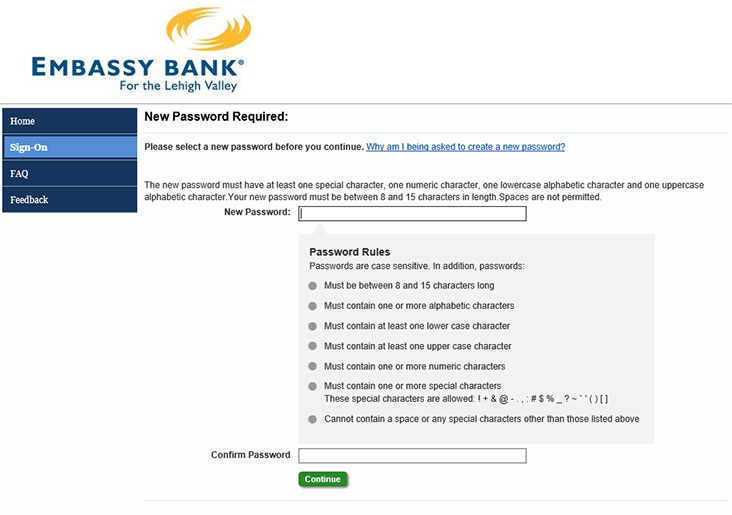
Customer Banking Tools
Resources
General FAQs
Current Rates
Investor Relations
Security
News
Travel Tips & Card Security
Calculators
Biweekly Savings
Loan Payment
Mortgage Refinance Savings
Mortgage Closing Costs
Digital Banking Solutions
Digital Banking Resources
Digital Banking FAQs
Personal Online Banking Demo & Tutorials
Business Online Banking Demo & Tutorials
